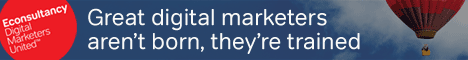There’s less than a month now until our
X Change Web Analytics Conference kicks-off, making this a typically frantic time (we’re extremely busy too boot). We’re getting close to our maximum capacity, so if you do want to come, I STRONGLY advise you register soon. I’ve already
posted a series of blogs on X Change Huddles, and I hope to do a couple more. But I didn’t want to forget about Think Tank – our day of advanced Web analytics training right before X Change.
We started Think Tank last year for reasons similar to those that made me create X Change in the first place. I felt like there was a substantial hole in the market when it came to Advanced training in web analytics. Advanced training is hard to do for a number of reasons: it’s expensive; you can’t get large classes because the topics need to be highly specific, and it’s hard to find the trainers.
I see plenty of options for training in basic tool use - from the vendors or around GA - in basic reporting, and in basic Web analytics. But if you’re an analyst with more than a year of experience, none of that training is likely to be very interesting. We routinely send new analysts off for Omniture certification (as an example), but we’ve found it’s really only useful for people with less than 6 months experience.
The idea behind Think Tank was to take advantage of the audience at X Change and the attendance of much of our staff (it used to almost everybody but as we’ve grown that’s become impossible) to offer a whole set of classes in Advanced web analytics. The classes are all taught by experienced professionals; they focus on topics that go beyond basic tool use; and they are kept quite small and interactive. It’s everything advanced training should be.
Think Tank at X Change this year will
feature more than twenty classes. And even if you attended last year, you should check it out since there are many new classes.
Some of the new classes include Greg Dowling doing a deep-dive on Mobile Measurement, Phil Kemelor on Web Analytics Communication, June Dershewitz on Social Measurement tools, Allison Hartsoe and Ryan Praskievicz on Using Google Analytics as a Second Measurement tool in the Enterprise, and a class focused on Use-Case Analysis that I’m developing.
I’ve been lending a hand on several of these and I think they should be really interesting. Greg is doing a much deeper dive into mobile measurement than we did together at eMetrics. He’ll be overviewing some of the key tools that have emerged, diving down into the basic problems in capture and measurement design in mobile, and then working through an interactive exercise in mobile application measurement design. June’s class on Social Measurement tools follows a similar arc. She’ll be overviewing some of the key tools in the space, highlighting measurement issues and opportunities, and then diving down into a real-world example pulled from our Web analytics world. My own Use-case analysis class will show the key segmentation techniques we’ve developed for building use-case signatures, discuss how to measure different types of use-cases effectively, and then I’ll work through an interactive example of identifying behavioral use-cases on a site.
That’s just a sample of the new stuff. There’s a slew of really cool courses coming back from last year. Eric (with John Lovett added) will be doing a whole track on People, Process and Technology for Web Analytics. I’ll be reprising my Data Warehousing Online Analytics class as well as my Survey and Web Analytics Integration class.
Some of the highest rated classes last year were the Testing & Auditing Class (a deep-dive into tools and techniques for testing and governance in Web Analytics) taught by Jon Entwistle and Breen Baker, Functional Analysis with June Dershewitz, and Jon’s Business Requirements to Tag Design to Tag class. He and Breen will also be reprising their Tagging a Web 2.0 site class.
Because X Change isn’t just about theory and concepts, some of the classes have to be tool specific. We did Think Tank at the Unica Conference (which was great) and we taught a Functional Analysis, Database Marketing, and SEM Analytics class all geared toward NetInsight. For X Change, we have tool specific offerings around Omniture and Excel including Jesse Gross’ class on When and How to Use Omniture Tools and his Excel Tips&Tricks class. The former focuses on what types of jobs/applications each tool in the Omniture Suite is best at and some the key limitations it’s important to understand before trying to tackle a job with each. Paul Legutko will be reprising his class on Using Discover for Analysis as well as the class I taught at Unica’s Think Tank on SEM Analytics (tool neutral at X Change) with an expanded section on attribution.
There is just too much cool stuff to describe.
How does Think Tank work? It’s pretty simple really. It’s a full day of training with three sets of classes. When you sign-up, you pick the classes you want from each session. Unlike X Change where you aren’t guaranteed a Huddle, you’ll get the classes you pick at Think Tank. We’ll let you know if a class is closed. We target about 7 people per class – though some we’ll let float a little bit if they are less interactive. In a way, each class is like an X Change Huddle but on steroids. The conversation is highly directed and topic specific. All use powerpoint, some go hands on to the tools, and many feature interactive sessions. It’s a lot of fun – and the type of training you simply can’t get anywhere else.
Check out the full listings on our site – and remember – if you’re coming out to X Change and you didn’t sign up for Think Tank you can just reach out to me and we’ll get you the Bundle price. You can also have an analyst come out and get the bundle price with your X Change admission (again, just let me know if you’d like to do that). And, of course, you can even attend just Think Tank and not X Change.
You can register now for X Change and Think Tank
here!


 This post is part of the Friday Q&A section. If you want to ask a question just send it via the contact form.
This post is part of the Friday Q&A section. If you want to ask a question just send it via the contact form.