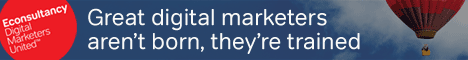5-day training packages for just £795 + vat (normally up to £1,195)
- Social Media + Wordpress + Blogging
- Social Media + SEO Training + Google Analytics + Adv. Google Analytics
- Social Media + Blogging + Google Analytics + Adv. Google Analytics
- SEO Training + Blogging + Wordpress + Adv. Wordpress
- EMail Marketing + SEO Training + Social Media + Google Analytics
Google Analytics Training Course Objectives
- Install Google Analytics on their website
- Understand basic Traffic and Content Reports
- Set up AdWords, select Campaign Keywords and track results
- Use Goals and Filters effectively
Google Analytics Course Content
Introduction to web analytics
- The Google Analytics story, introduction to complementary Google products
- Successful Web Analytics Approaches
- Case study
Reports interface
- Introduction to reports: Overview, Visitors, Traffic, Content, E-Commerce
- Discuss interface features
- Date selection tool
- Exporting and saving reports
- Customizing dashboards
- Emailing reports
Administrative interface
- Setting up an account and profile
- Adding users
- Overview of standard filters
- Overview of Goals and funnels
- Overview of Site Search
- Linking with AdWords
The Importance of Goals
- Non e-commerce vs. e-commerce
Case study
What do you want to track?
- Key Performance Indicators (KPIs)
- Traffic Sources analysis
- Lead Generation metrics
- Branding and Rich Internet Application (RIA) metrics
- Keyword analysis
- Website design/Site Content Optimization
- E-commerce
Case Studies
Optimizing AdWords and PPC campaigns
- Campaign tracking
- Targeting campaigns around location, site, time of day, keyword position
- AdWords tips and tricks: budget controls, keyword types
Introduction to experimentation and tracking
- Ad Creatives, Landing Pages, Refining Keywords, Shopping Cart Funnels
- Manual Campaign Tracking
- Other Google products: Website Optimizer, Feedburner, Webmaster Tools
Creating a data driven culture
Troubleshooting
- “Not set”, “other”, sampling, set up, linking
- Common errors and how to avoid them
- Help Center, GAAC program, Discussion Forum
Open questions & answers
Google Analytics Training Course Pre-requisites
- Good basic PC / Mac skills
- An understanding of the web and how websites are structured